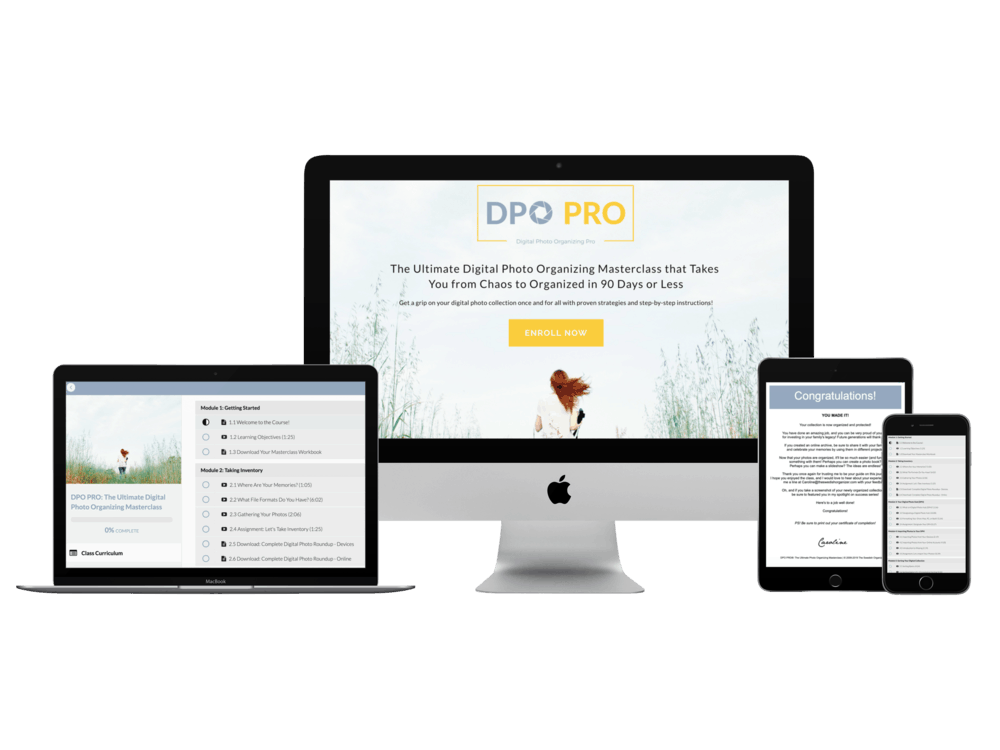Our best-selling course on digital photo organizing is back with a new bonus! Check out the blog post to get all the updates on what’s new!!
What is DPO PRO: The Ultimate Photo Organizing Masterclass?
DPO PRO is a complete online course that helps students go from disorganized to organized in their digital photo life. It’s completely on demand and available in three versions: a self-study, a VIP version, and a Private Coaching tier. In this blog post, we take a look at what’s included in the two different versions as well as some frequently asked questions!
What’s included in DPO PRO: Self-Study?
The self-study version of the course contains 30 step-by-step video lessons in 6 modules that teaches you how to streamline your photo eco-system, organize your photos, maintain your collection, and share it with friends and family!
The full curriculum includes everything you need to know to organize your digital photos, but let’s break it down into each module, so that you’ll get an idea of the progression through the course:
Module One: Welcome & Overview
In this module, you’ll find an overview of the entire course, as well as your course workbook. This is the planning stage, so we’ll talk about keeping your motivation up and defining your vision. We get warmed up by understanding the status quo and creating a plan for moving forward!
Lessons include:
- Welcome to the Course!
- What’s Your Why? – Discover your motivation for getting organized.
- Defining Your Vision – We need to know where we’re going to get there.
- Download Your Masterclass Workbook – This will guide you through the process.
Module Two: Digital Basics
In this module, you’ll learn all the basics you need to know in order to work with your digital photos, including file formats, metadata, formatting, and backing up. If you’re a beginner, this module will get you up to speed! if you’re a pro, it’s OK to skip this bit. We have included to ensure that all students have a solid foundation of their technology before moving forward.
Lessons include:
- Mac vs. PC – what’s similar and what’s different?
- File Formats – What formats might you come across?
- Your DPH (Digital Photo Hub) – What is a digital photo hub and why do you need one?
- Metadata – What is it and how do you apply it?
- Digital Dates – Dates are dates, aren’t they? Kinda, but not quite.
- How Different PMPs Work – How do browsers, databases, & catalogs differ from each other?
- Backing Up – How do we keep our photos safe?
- Formatting – The need-to-know about formatting, especially when it comes to external hard drives.
Module Three: Your DPO Flow
In this module, you’ll learn what DPO Flow means, how to plan it, and how to set it up. This is the foundation of your photo ecosystem.
- Planning Your DPO Flow – what should it look like, and what needs to change?
- Three Common PMPs – There are many out there, but here are some of our favorites (Photo Mechanic, Apple Photos, & Adobe Lightroom)
- Implementing Your DPO Flow – Let’s balance your photo eco-system and get the correct flow implemented.
Module Four: Customized Organization
In this module, you’ll learn different techniques for how to organize your photos, including albums, folders, collections, ratings, color-coding, facial recognition, advanced metadata, and much more!
- Importing Photos – Bring them in right, one time!
- Deduplication – Get rid of all those pesky duplicates!
- Fixing Incorrect Dates – Scanned something? No problem.
- Albums, Folders, and Collections – Great ways to group photos!
- Ratings and Color-Coding – Get a little more detailed and cull like a pro!
- Headlines / Titles & Captions / Descriptions – Embed the story alongside the photo!
- Keywords and Keyword Strategies – Find your photos faster!
- Facial Recognition – Find the faces you need faster and solve mysteries!
- Maps & Places – Revisit your favorite places through your photos!
- Renaming Files & Folders – Because it just looks so much neater!
- Your Organized Collection (Overview) – Here’s what an organized collection could look like!
Module Five: Digital Maintenance
In this module, you’ll learn about different ways to keep digital clutter at bay. We’ll also set up your maintenance and backup strategies!
- Reducing Digital Clutter – Strategies to implement to keep the clutter out of your life!
- Creating a Maintenance Strategy – Because you need to stay organized, not just get organized!
- Creating a Backup Strategy – Consistently back up your photo collection to ensure its safety!
Module Six: Celebrate & Share
In this module, you’ll learn ways to share and work with your photos after they’re organized! We’ll also talk a little bit about cloud best practices, and you’ll get tips on how to best preserve your photos for the future!
- Exporting Your Photos – How to export what you need when you need it!
- Let’s Celebrate and Share! – How to do more with your photos!
- Your Digital Rights – What to keep an eye out for when sharing photos!
What’s included in the VIP Version?
The short answer: everything that’s in the self-study version PLUS some really cool bonuses (worth big $$$$).
The VIP version is meant for people who would like accountability and support as they work though the course lessons because (like in any new project you take on), questions will pop up during the process! Our VIP group lets you get help to work through those in a safe space. We also have exclusive extra training included and a few really great shortcuts that you can implement as you improve your skills!
Here are the bonuses you get if you enroll as a VIP:
VIP BONUS #1 – 12 Monthly Group Coaching Calls
All VIP students get access to a year’s worth of group coaching calls (12 calls or 12 months, whichever comes first). Calls are hosted via Zoom as meetings, so that you can interact with other students and feel the support. This is an excellent opportunity to get coaching at a much lower price than what it would cost to work one-on-one with a photo organizer. And we know that accountability works because the students who are in the VIP program have a much higher rate of success – some have even gone on to become professional photo organizers themselves!
Can’t make it live? No problem! Just submit your question or work for feedback and then watch the replay for my answers!
VIP BONUS #2 – Time to Organize (Time Management Training)
Would you LOVE to get your photo collection organized, but aren’t sure where to find the time, or how to approach it? This training shows you how to find more time in your day, so you can be more productive and get stuff done! We also show you how to break down big projects into manageable chunks because that’s applicable to many situations (not just for photos)!

Short on time? In this training I share some things that have worked work me in managing my time and energy!
VIP BONUS #3 – The Right Cloud (Selecting the Right Cloud Storage for Your Needs)
Not sure what cloud service works for you? This training will show you how to choose the right cloud service for your needs based on my 6p-formula! We also go over some scenarios for weighing your options, and we explain what types of cloud services exist so you understand their purpose!

Not sure which cloud service to pick? Enter the 6p-formula!
VIP BONUS #4 – Controlled Keyword Vocabulary for Family History
Included with your purchase is a taxonomy (structured keywords list) specifically created by us for photo organizing, family history, and genealogy! It’s ready to import and apply in either Photo Mechanic or Adobe Lightroom (or any other program that support keywords lists)! No need to make your own vocabulary – instead just edit and customize ours, and save hours of time!
Not sure what a controlled keyword vocabulary is? Not to worry, we cover that and more in the course!

Another VIP bonus is a controlled keyword vocabulary for photo organizing, family history, genealogy, and heraldry!
VIP BONUS #5 – Digital Collection Backup Strategy Template
Need to create a backup strategy for your photo collection? You should if you don’t have one yet! We’ve made this really easy for you by including an interactive PDF that will guide you through the process so that you photos always will be safe and secure!
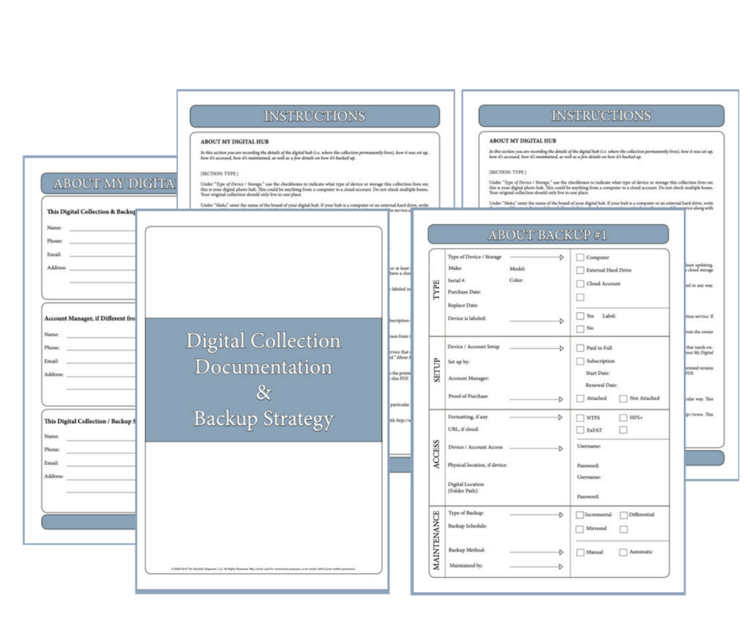
Our digital collection backup strategy template is an interactive PDF that helps you define a backup strategy!
All Students also Receive:
Bonus A – Premium Resources Hub
The premium resources hub is a place to find extra tech tutorials, FAQ sections, partner offers, pre-recorded Q&A sessions, and much more! All exclusively for DPO PRO students! Need a specific tutorial? Request it and we might just add it!
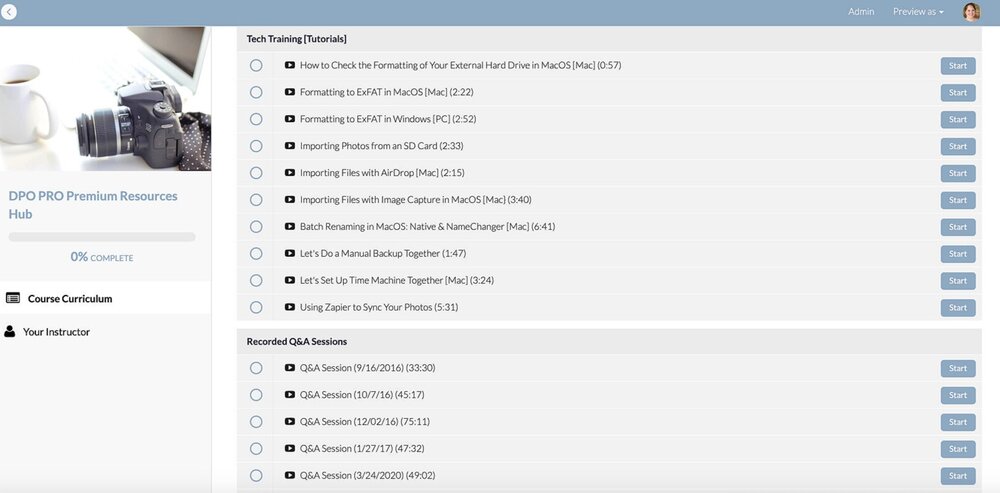
A peek at the curriculum!
Bonus B – Private Community
We have a private Facebook group just for DPO PRO students where enrolled students can ask questions about the course and connect with other students! Support is very helpful throughout the process and this is where students share their wins, and we troubleshoot bumps in the road.
So What’s New Since Last Year?
Well, for one – You now have a choice in the way you’d like to be supported! Either you’re taking the DIY route (which is fine), or you can enroll in our VIP version and get monthly coaching from yours truly on anything you feel you need help with – this is a HUGE value as I am transitioning out of private one-on-one coaching more and more.
We have also added new content to the course, for example a 45-minute tutorial on exporting photos correctly – something that was well needed as a lot of questions usually pop up around that! So lots to celebrate, and I hope you are as excited as I am!
Wanna learn more about this program?
Visit https://www.theswedishorganizer.com/dpopro