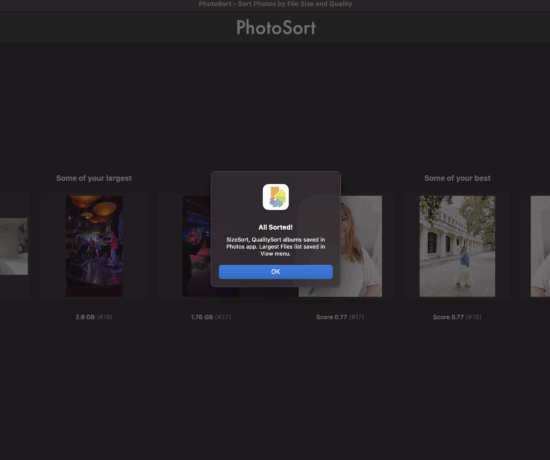Metadata is a widely discussed topic here on the blog. In this article, our guest blogger Carmen DoCampo shares her take. Enjoy!
What is Metadata?
Metadata is like a digital label for your photos. It includes the image’s date, time, location, and camera settings. This information is embedded in your digital images, whether they’re in JPEG, PNG, or RAW formats.
The three main types of metadata are:
- EXIF (Exchangeable Image File Format): Captures camera settings like shooting date and time, shutter speed, aperture, and ISO.
- IPTC (International Press Telecommunications Council): Used for descriptions, keywords, and author information.
- XMP (Extensible Metadata Platform): Allows for custom metadata fields.
Using metadata in photography helps you quickly sort your photos according to different parameters and easily handle large collections of data.
Organizing your digital photos can feel overwhelming, but metadata can make it a breeze. Whether you’re a hobbyist or professional, incorporating metadata into your workflow will supercharge your photo organization process, making your collection more accessible and streamlined. Make metadata an integral part of your photo organizing process.
The Benefits of Using Metadata for Photo Organization
Whether you’re already a pro at using metadata or just realized how it can help you sort through years of uncategorized photos, you’ll want to understand all its benefits.
- Enhanced Searchability: Quickly find specific photos by searching for dates, locations, or keywords.
- Better Categorization: Easily sort images into albums based on metadata like events, places, or people.
- Efficient Management: Handle extensive photo collections easily, saving time and effort.
- Simplified Sharing: Share photos with embedded data, ensuring you include all relevant details.
- Consistent Organization: Keep your photo library well-organized and consistent, making it easier to maintain over time.
How to Add Metadata to Your Photos
Digital cameras automatically add technical metadata to photos, but you can manage what type of information to include or exclude. You can also add story metadata labels during the editing process, such as “first birthday” or “beach vacation.” Remember, the better the tags, the more sorting options available.
Here’s how to add metadata to your photos:
- Camera Settings: Many cameras allow you to embed metadata automatically when you take a photo. Check your camera’s menu for these options.
- Photo Software: Software like Adobe Lightroom or Adobe Bridge lets you add and edit metadata. These tools are great for detailed data management.
- Free Tools: Free tools, like DigiKam or XnView, help manage metadata without extra cost.
- Batch Processing: Use software to simultaneously add metadata to multiple photos, saving you time.
If you need assistance in learning how to add metadata to your photos in detail, join us in DPO PRO: The Ultimate Photo Organizing Masterclass.
Best Practices for Metadata Management
Using metadata for organizing photos is one thing, but how can you get the most out of it from the beginning? These are some best practices for metadata management:
- Consistency: Use consistent tags and keywords to make searching and sorting easier.
- Metadata Templates: Create templates for commonly used metadata fields; this saves time and ensures uniformity.
- Regular Updates: Update metadata regularly to keep your photo organization current and accurate.
- Avoid Duplicate Tags: Check for and remove duplicate tags to avoid clutter and confusion.
- Relevance: Include only relevant information to keep your metadata useful and manageable.
Metadata Features to Look for in Software Tools
When selecting the best photo management software for handling and using metadata, ensure they have these features:
- Batch Processing: Ability to add metadata to multiple photos at once.
- Customizable Fields: Options to create and edit various metadata fields.
- Search and Sort Functions: Advanced search and sorting capabilities based on metadata.
- Integration: Compatibility with other photo editing and management software.
Free vs. Paid Tools
Free tools like DigiKam and XnView are great for introductory and intermediate needs, offering extensive features without cost. Paid tools, like Adobe Lightroom and Adobe Bridge, provide advanced functionalities, making them ideal for more comprehensive photo organization and metadata management.

I’m a Perfect Pinnable!
Step-by-Step Guide to Organizing Photos with Metadata
Follow this step-by-step guide to supercharge your photo referencing process and make your collection easier to navigate or manage:
Step 1: Import Photos and Initial Metadata Entry
Start by importing your photos into your chosen software. Add your basic metadata, such as the date, location, and other relevant keywords during import. This initial step ensures every photo has essential information attached, making future searches easier.
Step 2: Categorizing and Tagging Photos
Next, categorize your photos into albums or folders based on events, locations, or subjects. Use tags to label photos with specific keywords that describe the content, such as “family,” “Vacation,” or “Sunset.” Consistent tagging helps you quickly find related photos later.
Step 3: Using Metadata Filters and Search Functions
Leverage the software’s metadata filters and search functions to sort and find your photos efficiently. You can filter photos by date, location, camera settings, or custom tags. This feature is particularly handy for large photo libraries, allowing you to locate specific images without scrolling through thousands of files.
Step 4: Regular Maintenance and Updates
Whether you’re archiving family photos or building a photography portfolio to showcase your work, you need to update your metadata regularly to stay organized. Add new tags to update existing metadata, especially after significant events or photo shoots. Periodic reviews ensure your metadata remains accurate and helpful, making your digital photo organization smooth and efficient.
Common Challenges with Metadata and How to Overcome Them
As helpful as metadata is, it can present some challenges. Here’s how to overcome them:
Challenge #1: Managing thousands of photos can be overwhelming.
Solution: Use batch processing to simultaneously add or edit metadata for multiple photos. This saves time, lowers the risk of typos, and ensures consistency across your library. Organize photos into smaller, manageable folders based on events, dates, or themes.
Challenge #2: Inconsistent or missing data makes searching and sorting difficult.
Solution: Regularly review and update your metadata. Use software that can detect and fill in missing metadata where possible. Establish a routine for adding metadata immediately after importing new photos to avoid gaps.
Challenge #3: Different software may handle metadata differently, causing compatibility issues.
Solution: Use universal metadata standards like EXIF, IPTC, and XMP. Choose software that supports these standards to ensure compatibility across different platforms. When switching software, export your metadata to a compatible format to prevent data loss.
Create Order Creatively With Metadata
By incorporating metadata into your photo management process, you can keep your digital photo collection organized and easy to navigate.
Start today and see how this powerful tool can transform your photo library. Regularly updating and maintaining your metadata will ensure your collection remains well-organized and accessible for years.